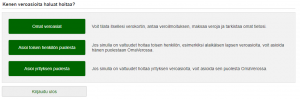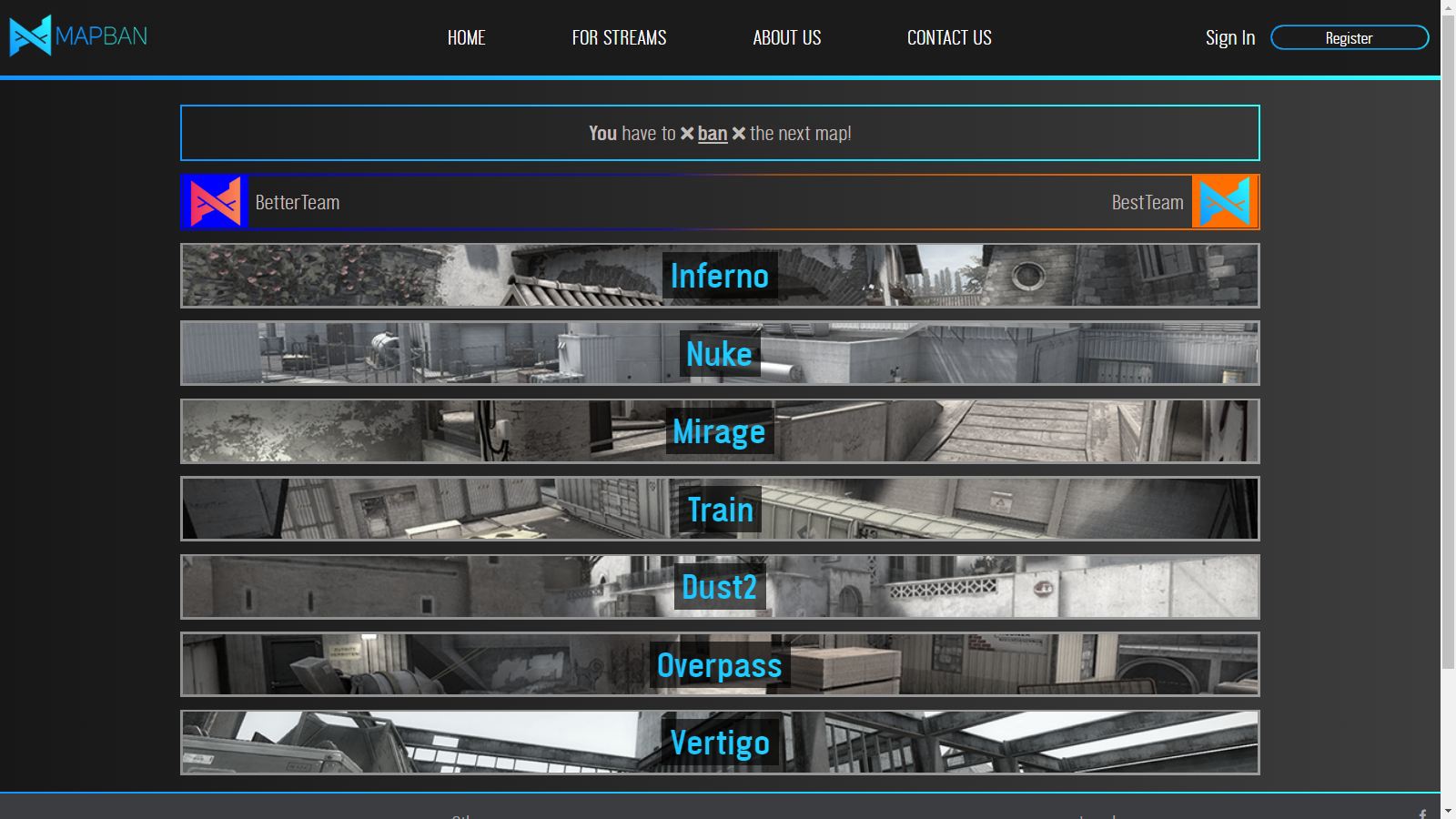Frequently Asked Questions
- How are the tournament winnings paid?
- Where can i find my matches and how do i announce the result of the match?
- Where can i find the League of Legends tournament code and where do i put it?
- How do i edit my registration information?
- Opponent didn’t show up
- Match result was informed incorrectly!
- How do i register for a tournament?
- How can i see that my registration was accepted?
- How do i check in to the tournament?
- Where is the lobby? Where do i report the outcome of the match?
- Where do i see how the tournament is progressing?
- How do i vote a map in CSGO Tournament?
- How does the minimum attendee amount work?
- My tournament has been cancelled what happens to my entry fee?
How are the tournament winnings paid?
Tournament winnings are paid as wage income. Advance taxes based on salary income are deducted from the winning amount. The player who wins money in the tournament must provide the game organizer with a tax card and account number within a week of the end of the tournament
How do i get a tax card as a minor?
Ask your caretaker to order you a tax card. Caretaker can order minors tax card from Mytax-service. After logging in to the service the caretaker must select the option “Act on behalf of someone else.”
The guardian then selects the minor whom he or she wishes to act. In the Mytax-services front page, from the actions you will find a selection to order the tax card.
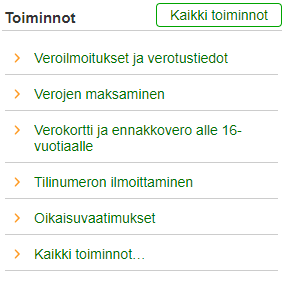
Where can i find my matches and how do i announce the result of the match?
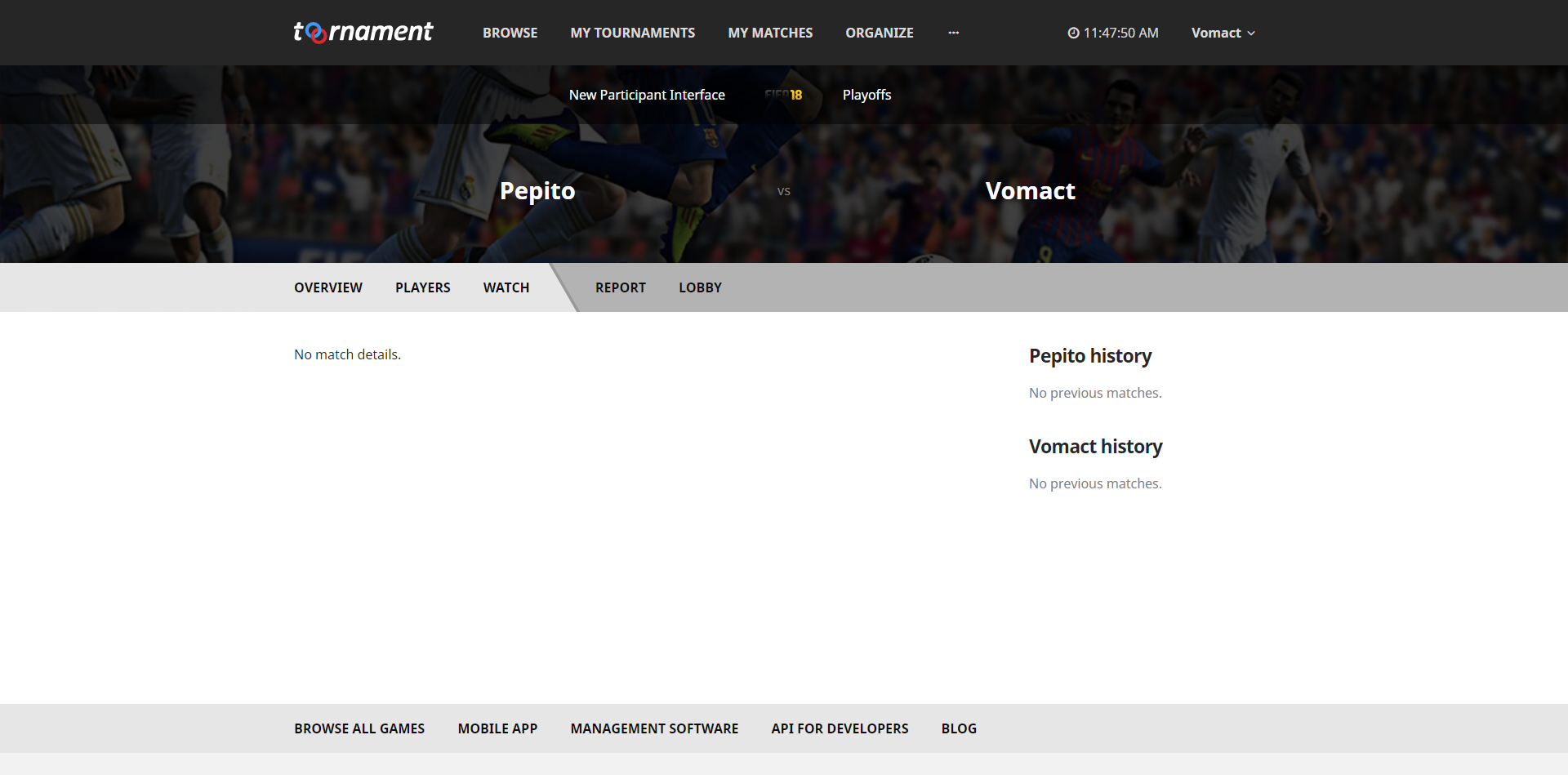
Upcoming and past matches can be found from My Matches section. In My Matches section you can report the outcome of the match and also chat with you opponents in the lobby section.
Where can i find the League of Legends tournament code and where do i put it?
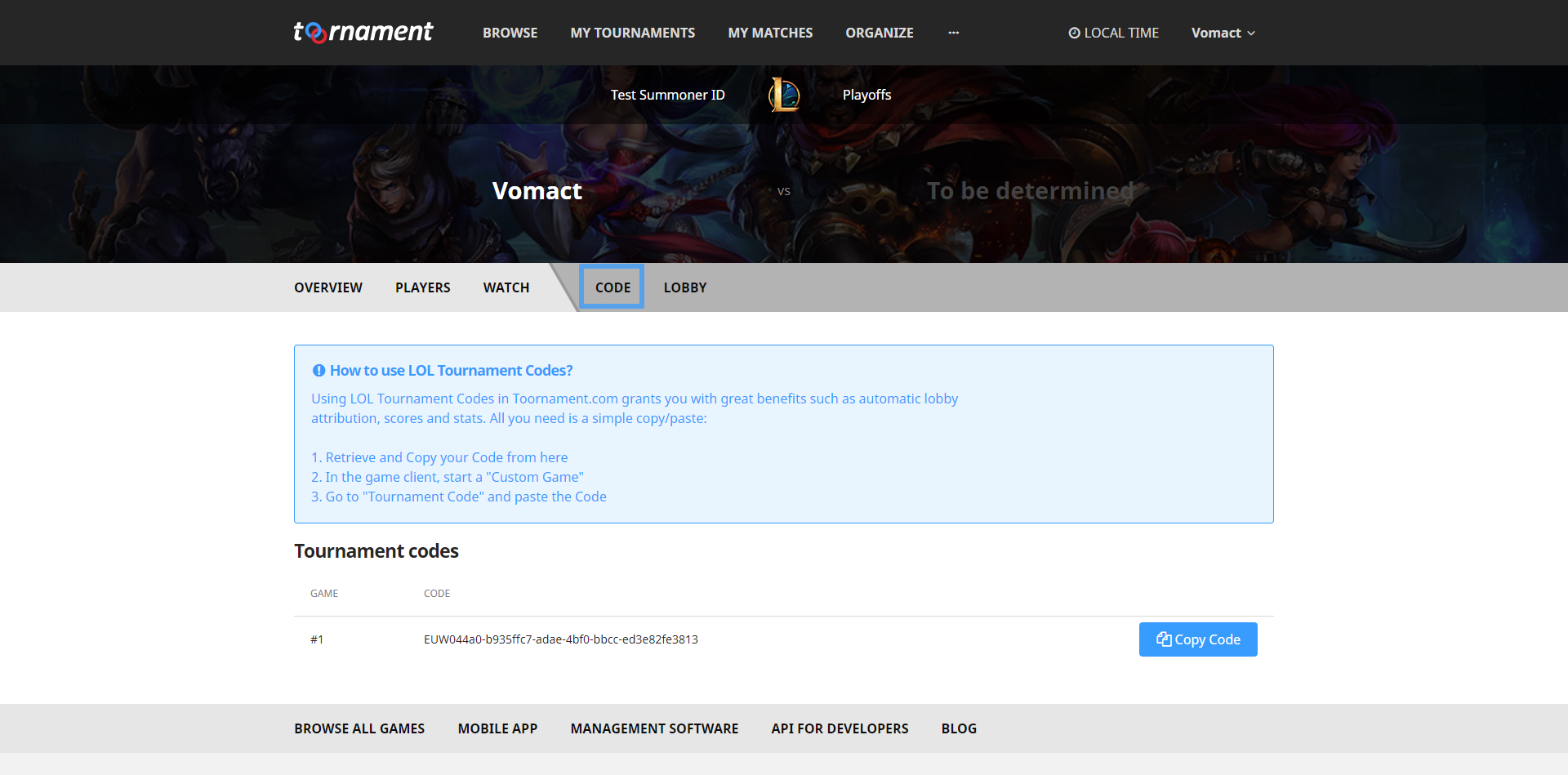
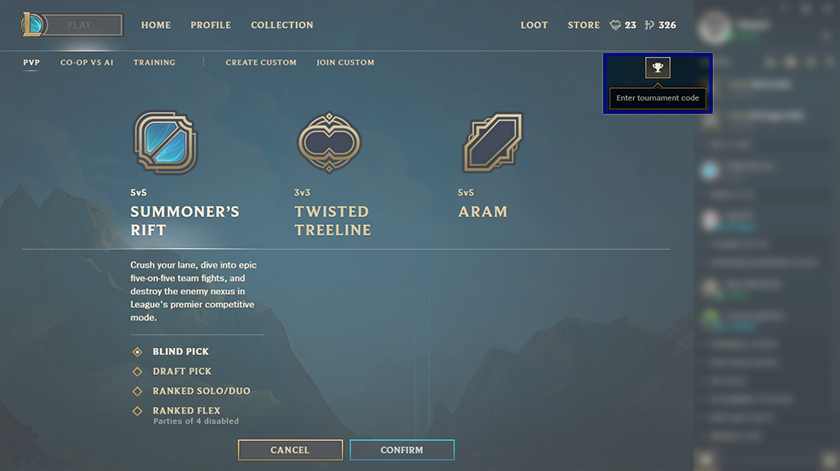
Tournament code can be found from My Matches section.
How do i edit my registration information?
You can edit information by going to the tournament page and choosing ‘My Registration’
Opponent didn’t show up
If you have got an opponent but they don’t message you or join the game he or she has exactly 15 minutes before he or she is accounted as a forfeit.
Report yourself a win and message the lobby about the case.
Match result was informed incorrectly!
In the section ‘My matches‘ you can use the ‘Report’-feature in order to inform the correct outcome of the match.
Send a also a picture in the report of the correct outcome of the match.
Inform the incorrect result as quick as possible after the match!
How do i register for a tournament?
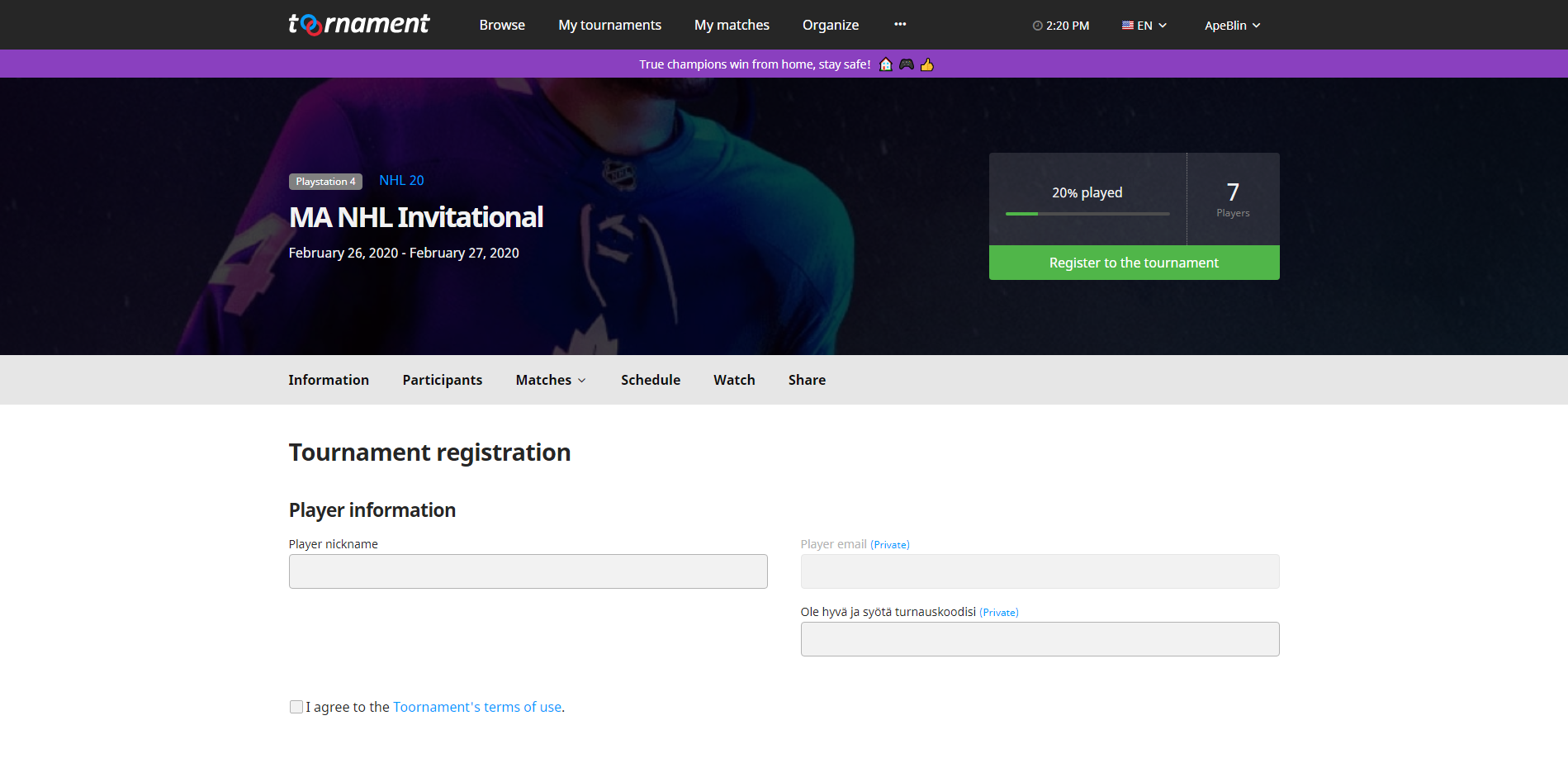
A link to the toornament-page can be found from the tournaments own page. Including this it has been delivered to you by email at the time of the ticket purchase Go to the tournaments tournament page. Register to the page or if you already have an account log in. After this press: ”Register to the tournament”
After this opens a ’Tournament registration’ page which also has the instructions in the ’Organizer’s message’ box. Enter player names and email addresses. When every information has been filled press ”Submit your Registration”! You will also paste the tournament code from your email on this page.
How can i see that my registration was accepted?
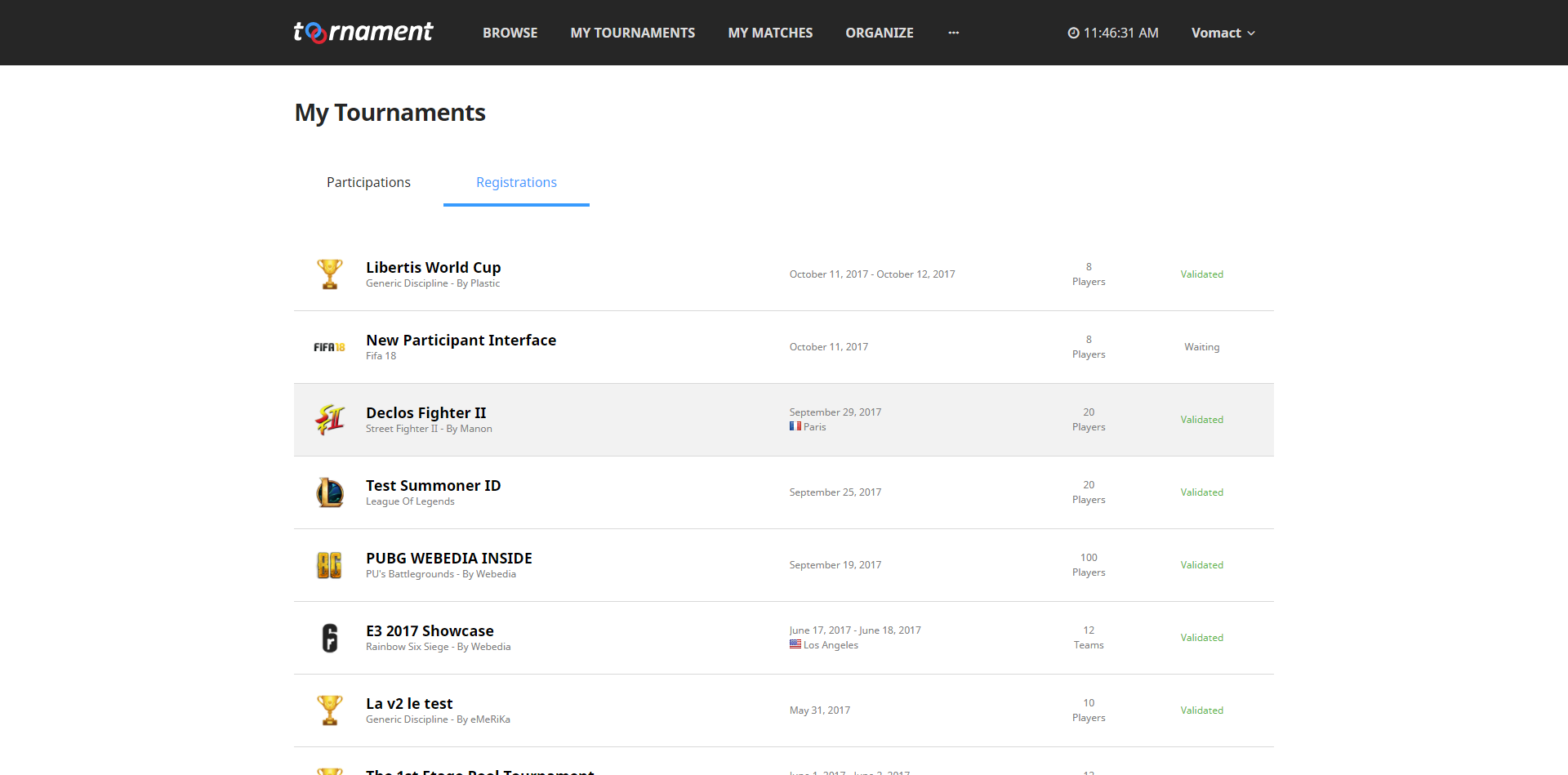
Tournament organizers will review and approve you registration. You can check the state of you registration from My Tournaments/Registrations. All the tournaments that you have registered for are shown here. In the Participations section you can see every tournament that you have participated in!
How do i check in to the tournament?
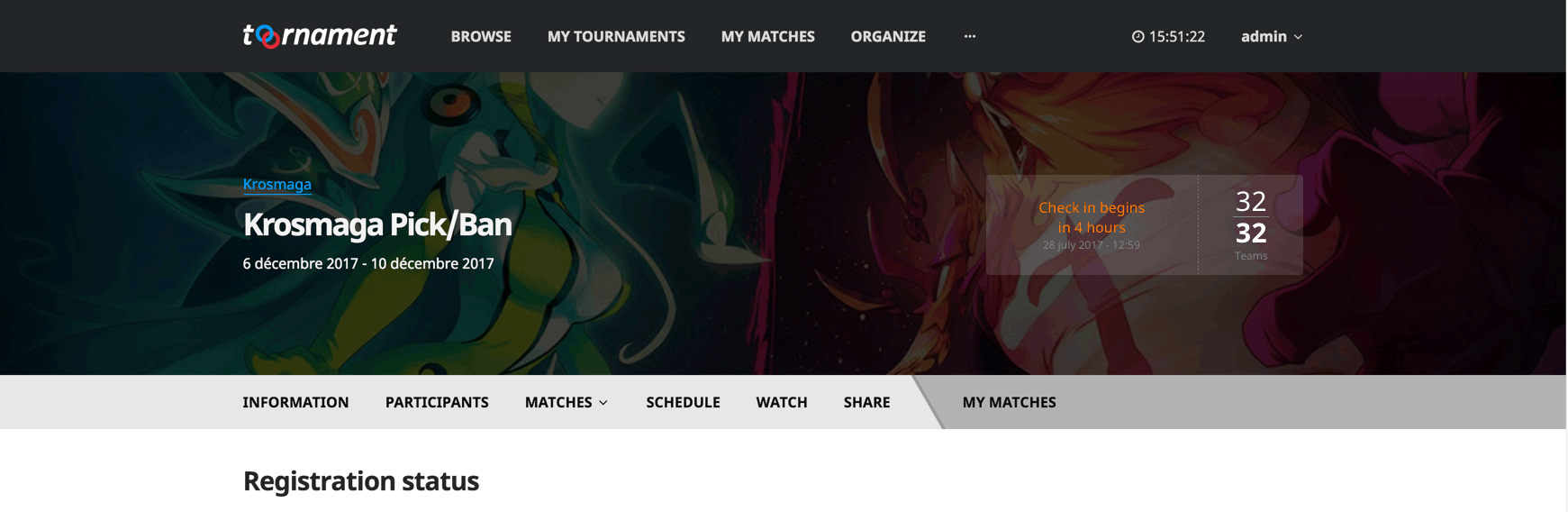
If the tournament organizers have enabled check in, You will have to sign in before the tournament begins in order to confirm your presence. You can do this by checking the state of the tournament in its front page and by clicking the Check in button!
Where is the lobby? Where do i report the outcome of the match?
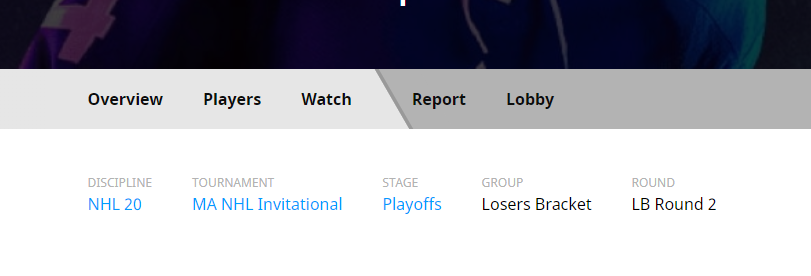
“My matches” –> “Upcoming Matches” section you will get to your upcoming matches view. From this view you can find a link to the exact match Lobby- and Report sections. Use the lobby for communication with your opponent. In the Report-section you will announce the outcome of the match.
Where do i see how the tournament is progressing?
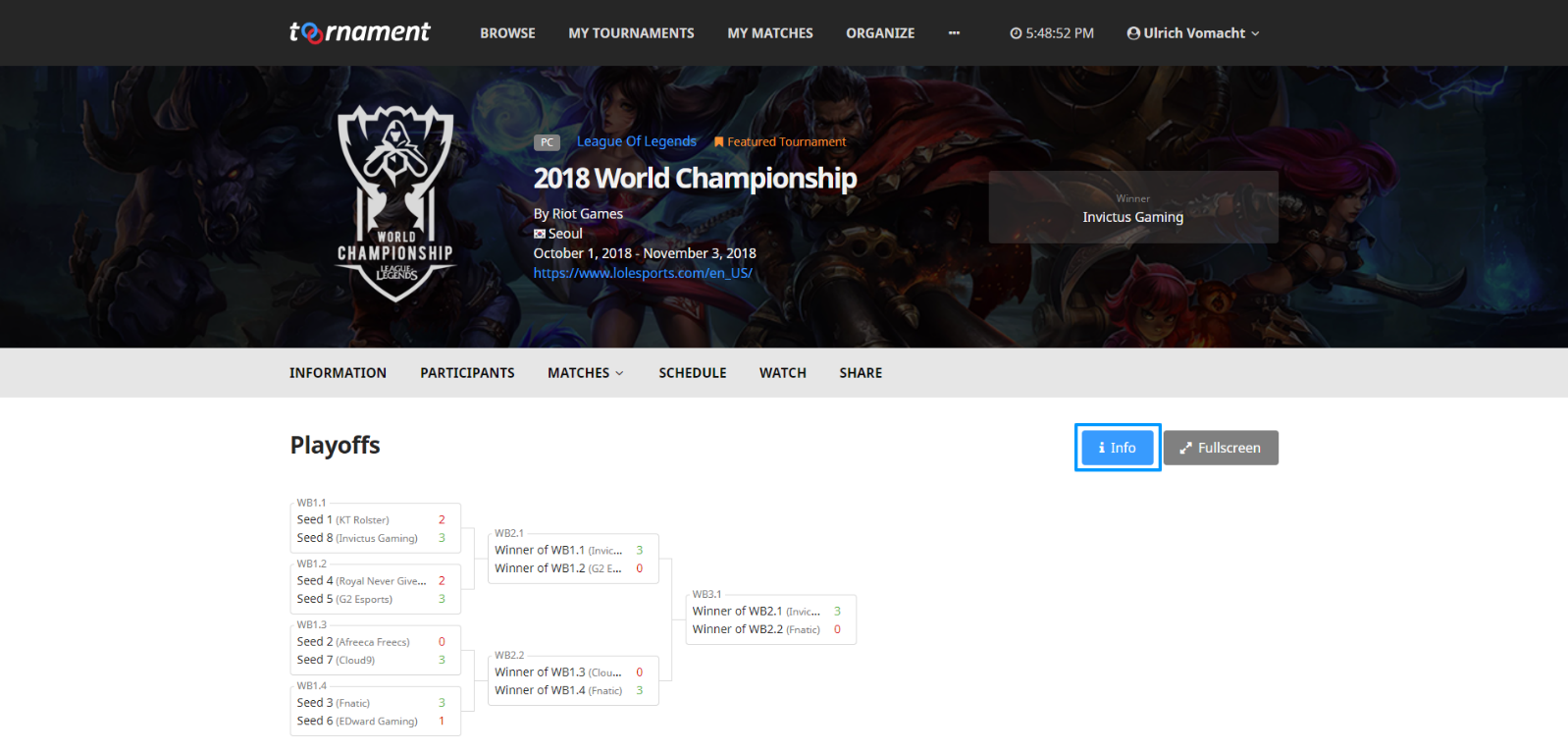
You can find the status by pressing Matches and by choosing a competition. Here you can see 3 different information:
- Match ID like “WB1.1” or “LB2.2”, which means Winner Bracket or Loser Bracket as well as the amount of rounds and matches
- Incoming participants Seed: “Seed no. 1 – 8”
- Logical connections between matches and the route of the players you are playing next: “WB1.2 loser” – “LB1.1 winner”
This view stays active also after the beginning or the ending of the stage and after that it also shows the result of names of the participants:
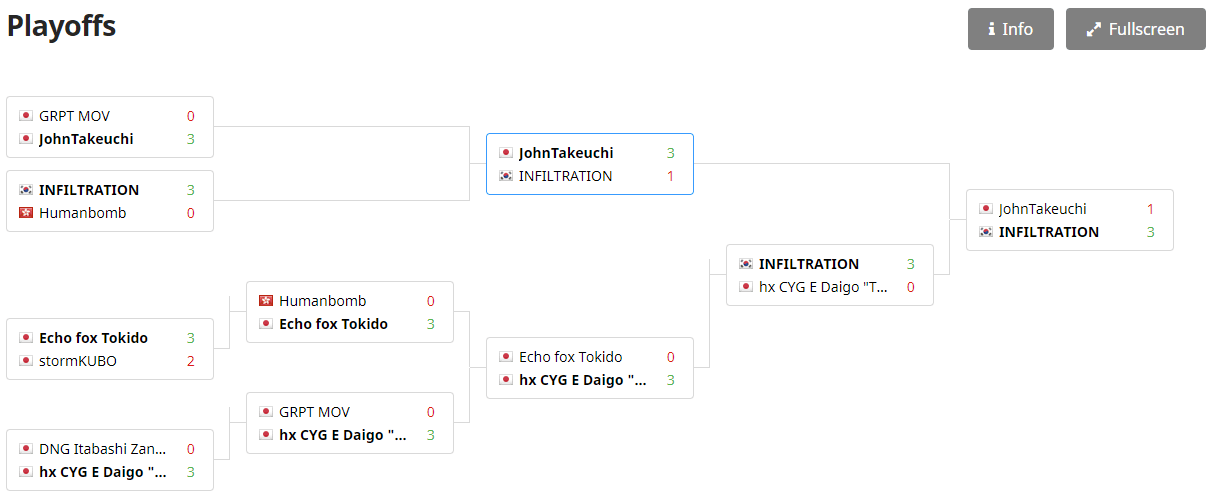
This will help the participants to understand more about how the tournament is progressing and also what to expect from the next matches depending on their results!
How do i vote a map in CSGO Tournament?
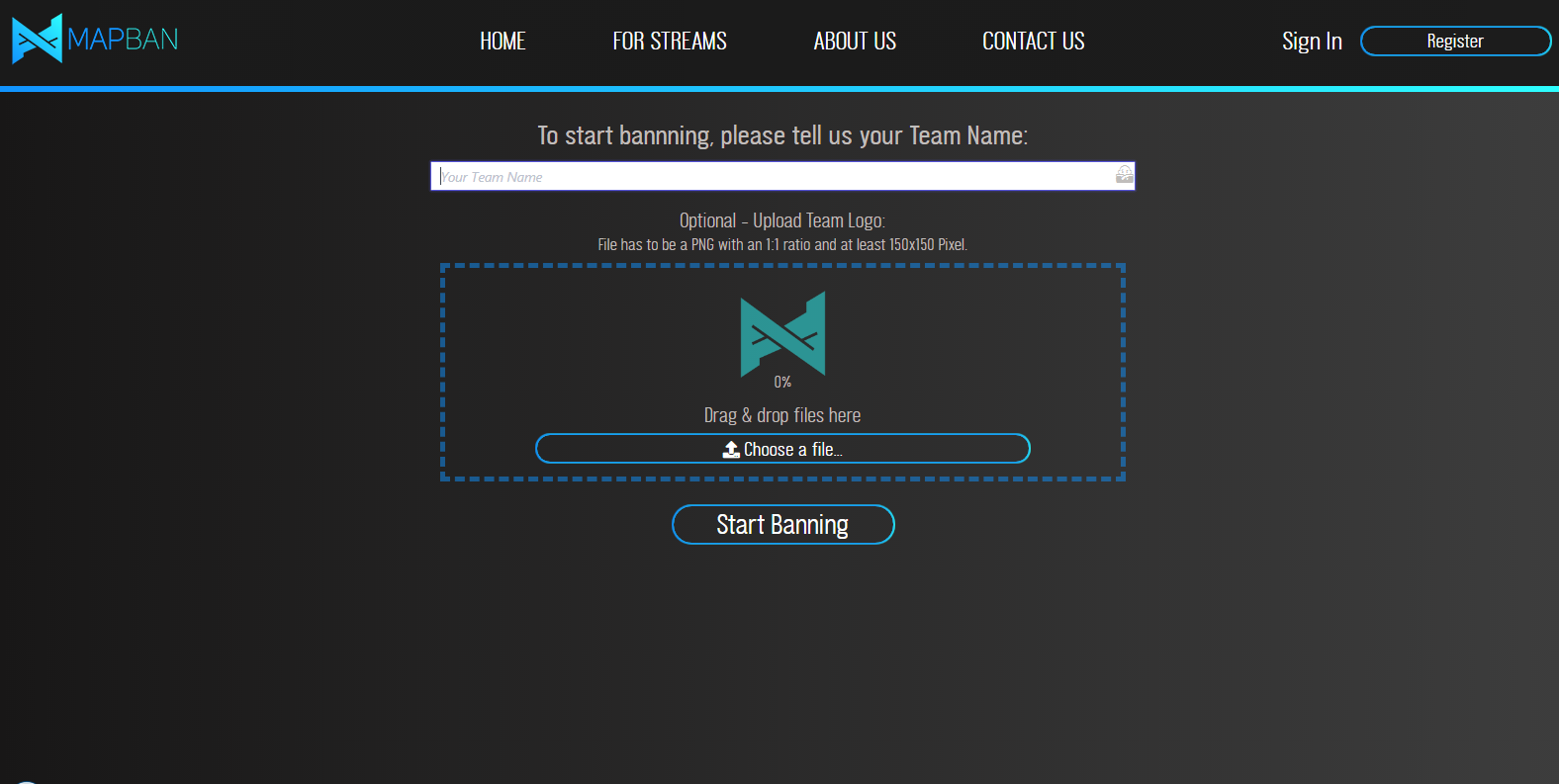
- We will send the team leader a link to their emails from where they can get to a window like this
- Leader will write the teams name and can also add a picture if he or she desires
- When ready the leader can click the ‘Start Banning’ button
- In the next window you are able to choose the maps that you want to ban
- Teams will ban maps in turns until they get to the last map
- The last map which stays will be played
How does the minimum attendee amount work?
Some tournaments have a minimum attendee amount. Provided that the minimum attendee amount is not met the tournament will be cancelled and will not be held.
My tournament has been cancelled what happens to my entry fee?
Sometimes tournaments will be cancelled. The reason for the cancellation may be that there were not enough participants or some other organizers reason that leads to the cancellation of the tournament. In case of a cancellation your entry fee will be transferred to the next upcoming tournament. If the next tournament is not specified or it is full or you can show that the time of the tournament is in now way suitable for you you can ask for a return of your entry fee by sending an email to this address modernamphi@modernamphi.com.